Python for ASIC/SoC Engineers¶
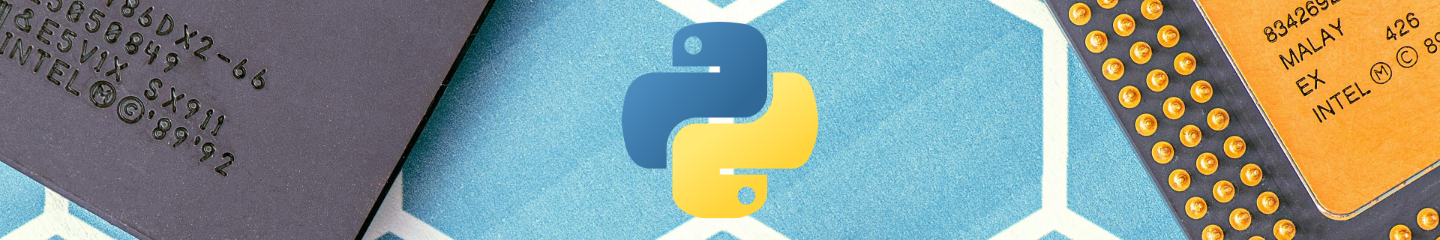
Goal of this tutorial¶
When learning a new programming language, two things occur.
- Your brain constantly tries to draw parallels with another language you are already familiar with. For ASIC engineers, this is SystemVerilog.
- With each new concept you learn, your mind searches for patterns and evaluates how you may apply it to your work.
This tutorial is designed to meet both these needs and address the typical demands and use cases of RTL design, DV, emulation, and validation engineers.
- In Chapter 1, we'll look at two common data structures: lists and dictionaries, and compare them to SystemVerilog queues and associative arrays.
- Chapter 2 focuses on numbers. We'll learn how to convert between
int,hexandbin, and compare Python's random number generation capability to that of SystemVerilog. - The chapter on file access will show you how to work with JSON and CSV files.
- You will learn how to extract data from logs and reports, and create scripts that boost your workflow and productivity.
- Finally, this tutorial will help you formalize your knowledge, become a confident Python programmer, and produce code straight from your finger tips without needing to google the minor stuff.
Table of contents¶
Chapter 0: Initial setup
Setting up Python and your workspace for this tutorial
Chapter 1: Lists and dictionaries
Comparing the two main python data structures with SystemVerilog queues and associative arrays
Chapter 2: Numbers
Converting between int, hex and bin numbers, and generating random numbers
Chapter 3: Strings
Master string manipulation and regex
Work-In-Progress¶
Chapter 4: Control flow - if and for loops
Chapter 5: Working with files, paths and directories
Chapter 6: The right way to create a Python script
Chapter 7: Regular Expressions, Reading and Writing files
Chapter 8: Functions
Chapter 9: Subprocess.run
Chapter 10: Passing command line arguments with
argparseChapter 11: Bonus: Cool things you should be doing in your Python code
Appendix A: Code editors - VSCode, VIM
Appendix B: Installing packages with
pipandvenv

